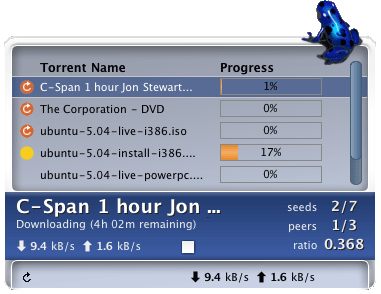If you like this widget and you're in need of freelance design/development work, please read all about me and my skills. This also applies to full-time work if you're in the Austin area.
About the widget
Update: Find out why this widget isn't listed at DashboardWidgets.com.
The Azureus Dashboard Widget provides a compact, friendly interface for monitoring and managing BitTorrent downloads. It's especially useful for remote torrent management — for instance, if you use a machine other than your main workstation for BitTorrent downloads — but works just as well for controlling Azureus on your local machine.
For users of Mac OS X 10.4, the Azureus Dashboard Widget is a pleasant alternative to the Swing Web Interface, TorrentFlux, VNC, or ssh + screen + btdownloadcurses.py. Multiple instances of the widget are allowed, so if you need to you can control more than one machine at once.
Technical Crap
For any who are dorky enough to want to know how it works: the XML/HTTP plugin provides a web-service-like mechanism for executing many of the same methods that are available to all Azureus plugins. It listens on a port you specify; POST an XML string to that port containing the method you want to invoke, and you'll get an XML file back that describes the results.
The Azureus Dashboard Widget uses Ajax (the JavaScript XMLHttpRequest object) to communicate with Azureus in this manner. All the remote requests are asynchronous, so the widget doesn't hang while it's waiting for data.
Requirements
- Azureus (duh) running on any platform. Azureus must be running — the widget is not a BT client, just a frontend, so Azureus still has to do all the work.
- The XML over HTTP plugin for Azureus. This plugin can be installed through Azureus (see directions below).
- Mac OS X 10.4 (Tiger). I have no idea if this widget works under 10.3.9 using Amnesty Widget Browser, but if it does please let me know.
The widget will talk to an Azureus installation on any platform — Windows, OS X, Linux, etc.
Posted by JimmyO | ![]()
![]()
« Home | ptunes 2.32 How Do Sycn to palm now? » //-->
Add a comment: